Hosting a Basic Listen Server
The GitBook based NorthstarWiki has been replaced in favour of the NorthstarDocs where this wiki has been integrated.
Check it out here: https://docs.northstar.tf/Wiki/
The same page on the new wiki should be located here: https://docs.northstar.tf/Wiki/hosting-a-server-with-northstar/basic-listen-server
Requirements
Make sure to check that your server is reachable as described here
Make sure you already installed Northstar as described here.
Instructions
To host a listen server on Northstar, go to the lobby and press the Private Match button to begin a private match. While this does allow you to host a server, other people won't be able to join it, so you'll need to port forward UDP port 37015 to allow other people to join.
If this works correctly, this should result in your server being displayed on the server browser, and other clients being able to connect to it.
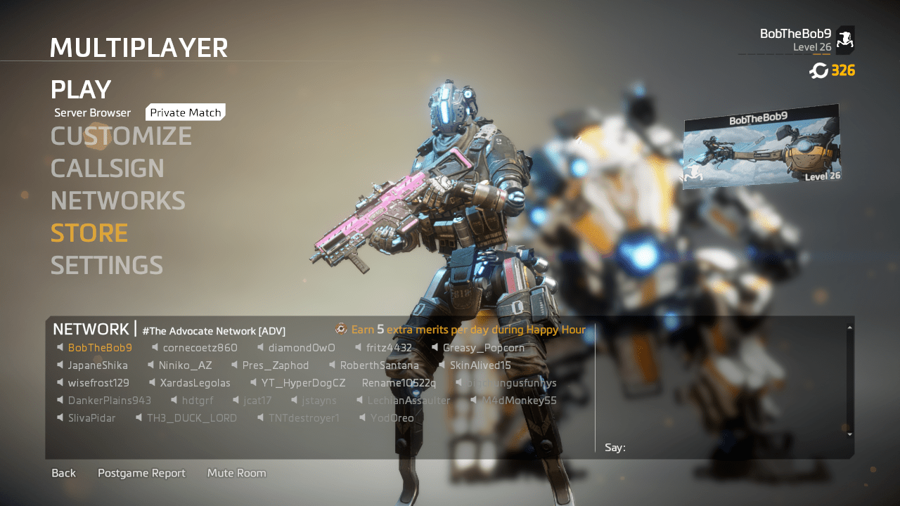
Server Configuration
Whether you're running a listen or dedicated server, you'll generally want to mess with the configuration at least a bit. While I do think the default configuration settings are pretty ok, being able to change your server's name or password, or increasing your server's tickrate is often something you'll want to do. Server configuration can be modified in the file R2Northstar/mods/Northstar.CustomServers/mod/cfg/autoexec_ns_server.cfg, which will be executed on server startup.\
Additionally dedicated server settings and configs can be used on a listen server.
Server startup arguments can be placed into Titanfall2/ns_startup_args.txt
Convars can be placed into R2Northstar/mods/Northstar.CustomServers/mod/cfg/autoexec_ns_server.cfg The only difference between a listen and dedicated server is that a listen can only run while the host is in the match.
Below are a series of variables and commands you can use for server configuration:
ns_server_name
Your server's name on the server browser
"Unnamed Northstar Server"
ns_server_desc
Your server's description on the server browser
"Default server description"
ns_server_password
The password required to join your server, can be bypassed if clients directly connect and you are using insecure auth
""
ns_report_server_to_masterserver
Whether your server should report itself to the masterserver, for use in auth and the serverbrowser
1
ns_report_sp_server_to_masterserver
Whether your server should report itself to the masterserver if started on a singleplayer map, for use in auth and the serverbrowser
0
ns_auth_allow_insecure
Allows clients to join your server without authenticating with the masterserver, currently required to allow clients to connect directly to your IP, rather than through the server browser
0
ns_erase_auth_info
Whether your server should erase authentication information after it is used, this is useful for development but should normally be kept at 1
1
everything_unlocked
Whether all items, weapons, etc should be unlocked on the server
1
ns_should_return_to_lobby
Whether the server should return to private match lobby after completing a game, if 0, this will go to the next map/mode in the playlist
1
ns_private_match_only_host_can_change_settings
If 0 Players can change all match settings. If 1 Players can only change map and gamemode. If 2 Players can change nothing
0
ns_private_match_countdown_length
Length is seconds before the match is started after the start button in the lobby
0
ns_private_match_only_host_can_start
If 1 only the host can press the start match button, if 0 anyone can press the start match button
0
ns_should_log_unknown_clientcommands
Whether unknown clientcommands should be printed in the console, worth disabling if they get on your nerves
1
net_chan_limit_mode
If 0, don't limit the netchannel processing time individual clients are allowed. If 1, kick clients that go over the limit. If 2, log clients that go over the limit in console
2
net_chan_limit_msec_per_sec
The number of milliseconds of server netchan processing time clients can use per second before triggering the response set in net_chan_limit_mode
30
base_tickinterval_mp
The delay between each tick ran on the server, your tickrate will be 1 divided by this value
0.016666667
sv_updaterate_mp
The maximum number of times per second your server will send information to connected players, if a player's cl_updaterate_mp value is lower than this, their rate will be limited to it
20
sv_max_snapshots_multiplayer
The number of snapshots stored locally for use in replays, this should be set to sv_updaterate_mp * 15
300
host_skip_client_dll_crc
Whether the server should allow clients with modified client.dll files to connect, these are used for visor colour edit mods
1
Tips and tricks:
To change gamemode and map, run:
replace mp_forwardbase_kodai and ctf with your desired map and gamemode.
The list of maps can be found here.
The list of gamemodes here.
If someone keeps messing with the settings, set ns_private_match_only_host_can_change_settings to 2, so that only you can change them.
Set ns_private_match_countdown_length to 1 if you don't want to wait for the countdown timer when you start a match.
Additionally, set ns_private_match_only_host_can_start to 1 so that only you can actually press the start match button.
Last updated