Server Browser
The GitBook based NorthstarWiki has been replaced in favour of the NorthstarDocs where this wiki has been integrated.
Check it out here: https://docs.northstar.tf/Wiki/
The same page on the new wiki should be located here: https://docs.northstar.tf/Wiki/using-northstar/server-browser
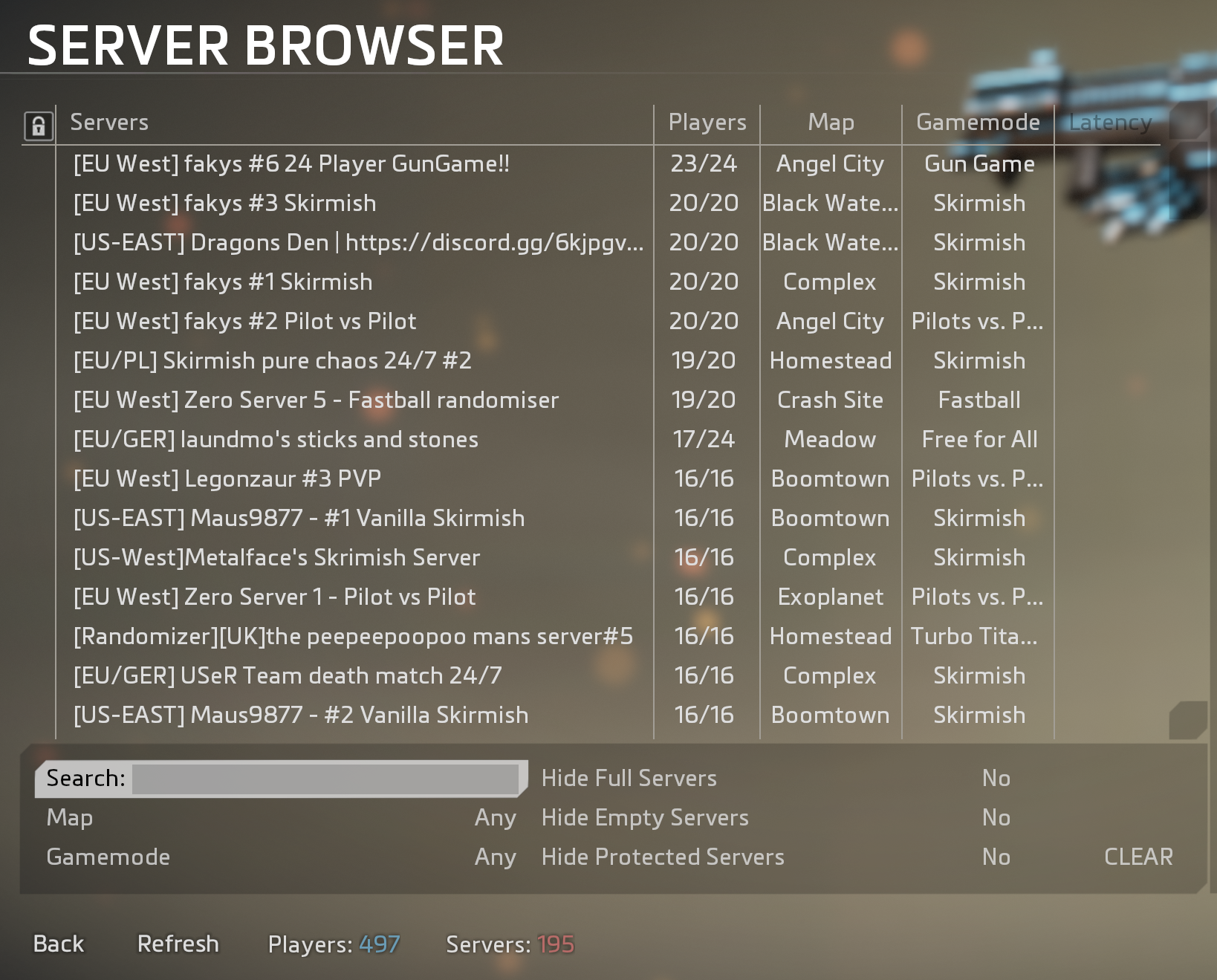
Northstar Comes with a server browser which you can use to connect to community hosted servers. Hovering over a server name will show you what mods the server has enabled and the version of those mods. Each server can be connected to by clicking on its name. You can refresh the list of servers by clicking the Refresh button in the bottom corner.
The search bar can be used to filter servers by name, map or gamemode.
Last updated